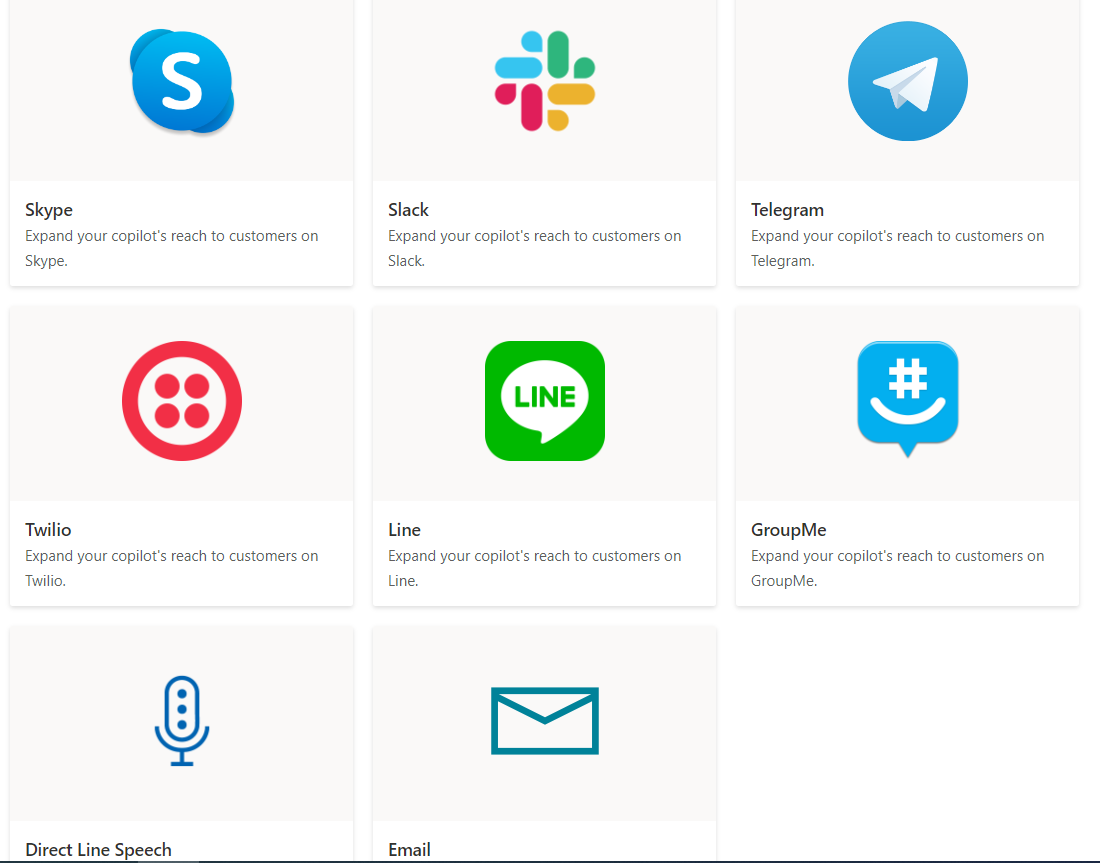Listen to this blog
In the ever-evolving digital landscape, Microsoft continues to empower businesses with innovative solutions to enhance productivity and communication. One such groundbreaking tool recently transformed is Microsoft Copilot Studio, formerly Power Virtual Agents. A robust platform designed to revolutionize conversational interfaces for building intelligent chatbots. This blog will explore the features and capabilities that make Microsoft Copilot Studio a game-changer in chatbot development.
Copilot combines powerful conversational capabilities, custom GPTs, generative AI plugins, and manual topics. It can engage customers by providing straightforward answers to common questions and responding to complex conversations in multiple languages across websites, mobile apps, Facebook, Microsoft Teams, or any channel supported by the Azure Bot Framework. It integrates with Microsoft Azure OpenAI Studio, Azure Cognitive Services, Azure Bot services, and other Microsoft conversational AI technologies.
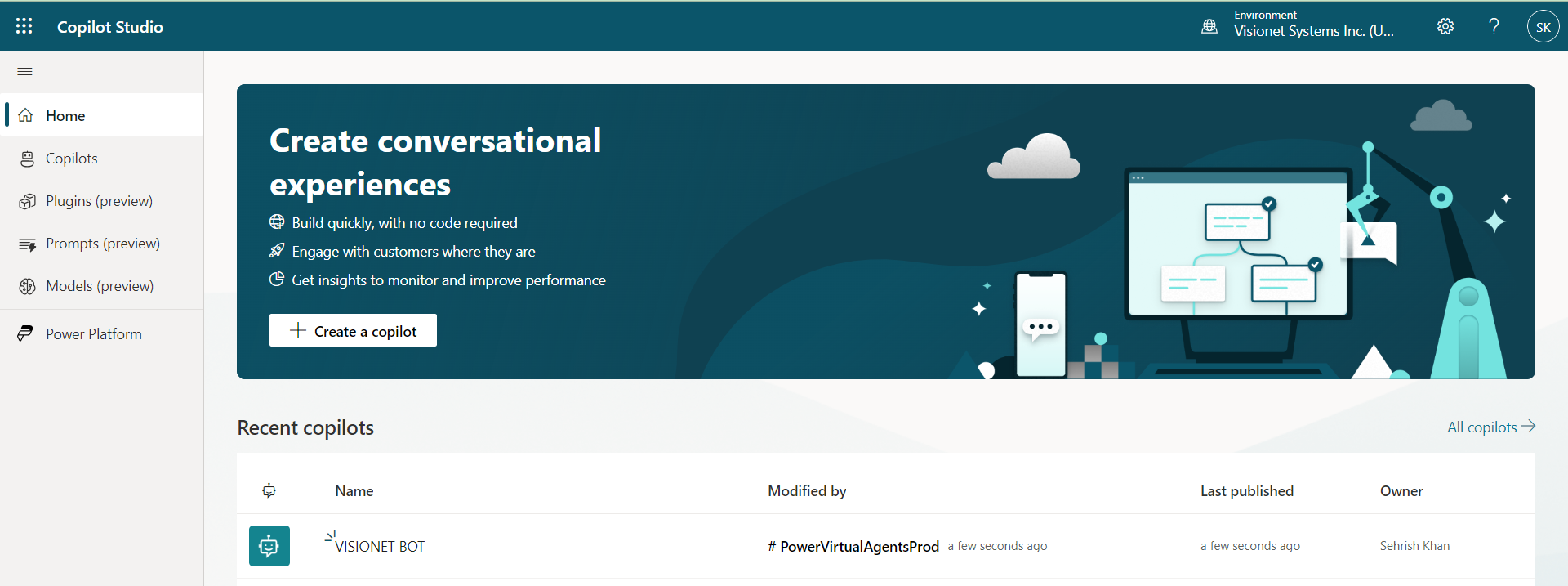
Copilot provides the capability to:
- Customize responses with one's enterprise scenarios.
- Rapidly create, test, and publish custom GPTs and standalone Copilots within the same web experience.
- Connect with various data sources, including pre-built or custom plugins and GPTs.
- Effectively secure and manage standalone Copilots and all customizations with user controls, access rights, and analytics.
Customizing Copilot for M365
Copilot is creative and productive enough to be customized for generative responses according to specific business scenarios by adding various manually created topic flows, plugins, data sources, and websites. Makers can import existing plugins or generate new ones from platform components such as data sources, connectors, flows, AI prompts, and custom topics. It also allows the addition of various languages for localization.
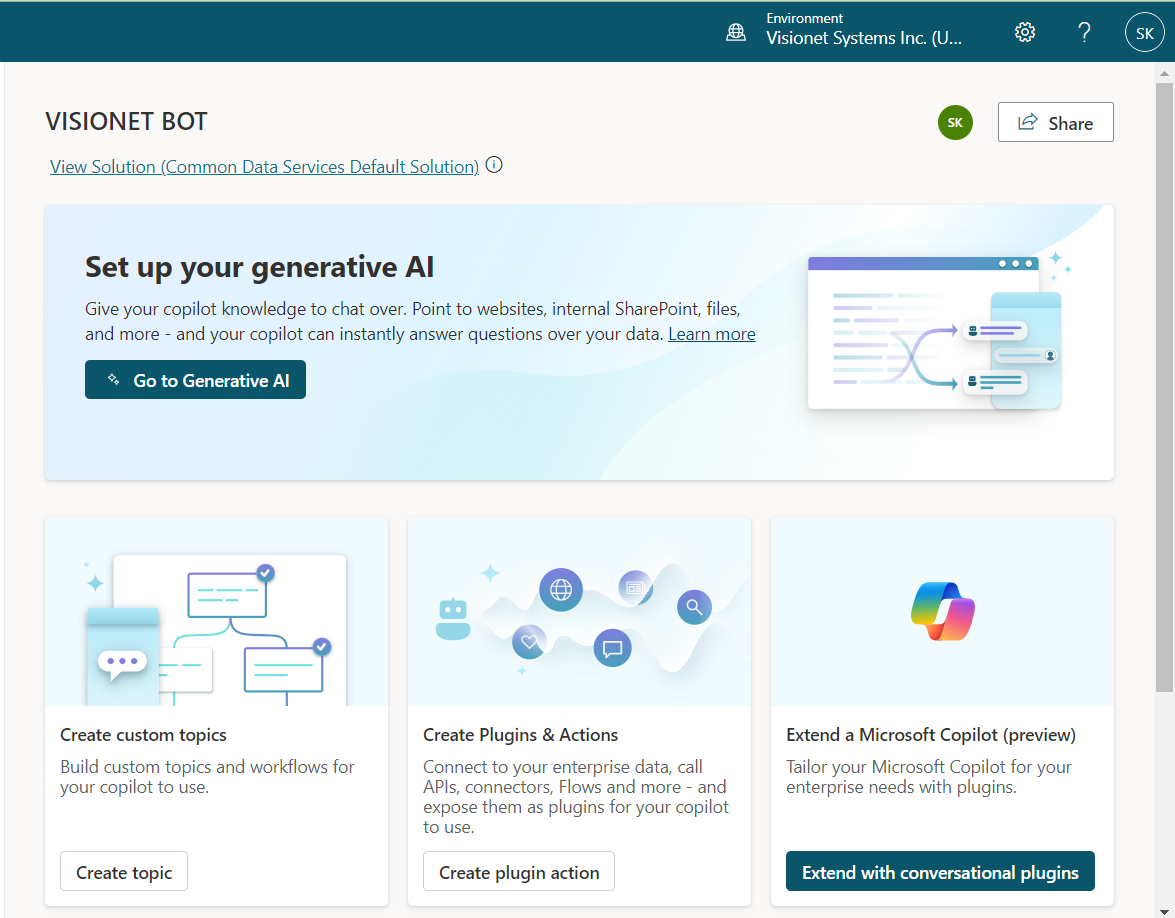
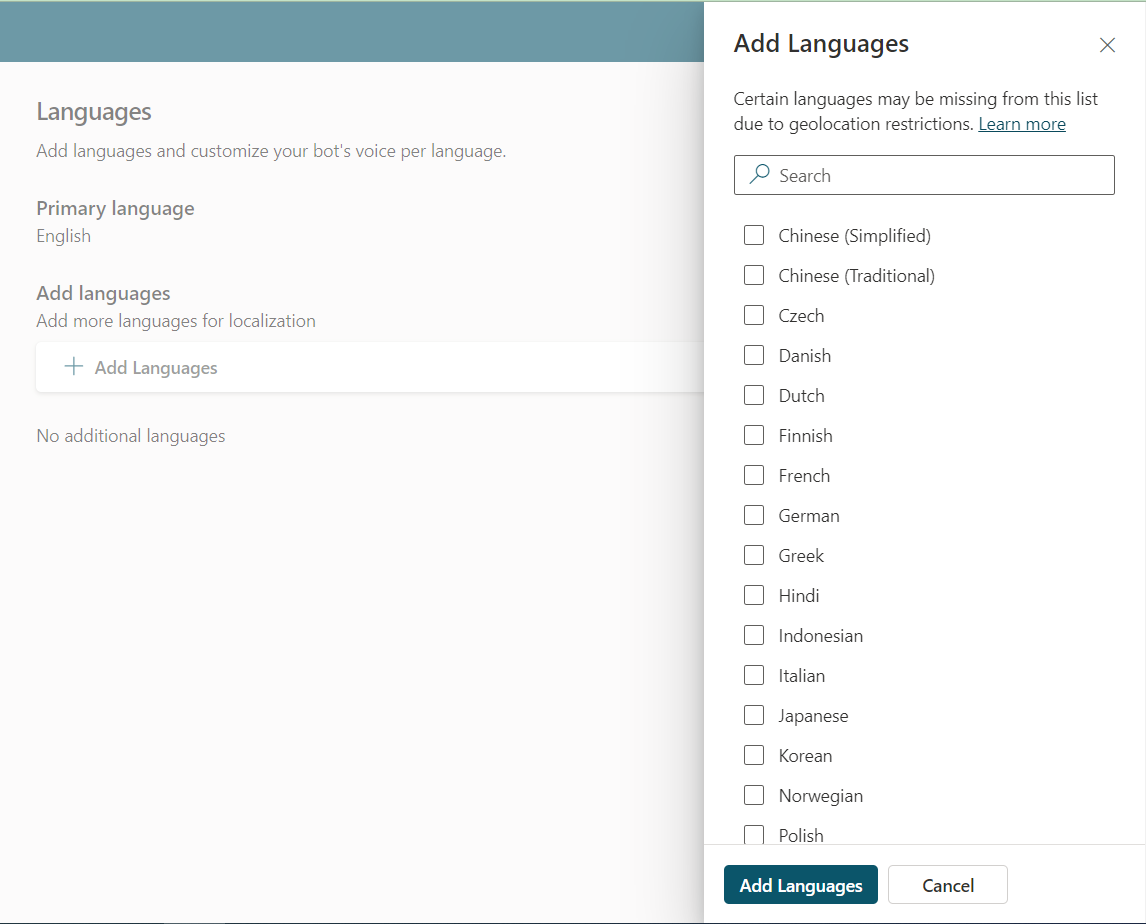
Build Standalone Custom Copilot
In addition to customization, Microsoft Copilot Studio can build and publish standalone custom Copilot with a low-code graphical interface or natural language. It provides advanced features to iteratively refine conversation design and enhance responses using generative AI, including productive answers, generative actions, dynamically chained plugins, refined datasets, prompt building, and prompt customization.
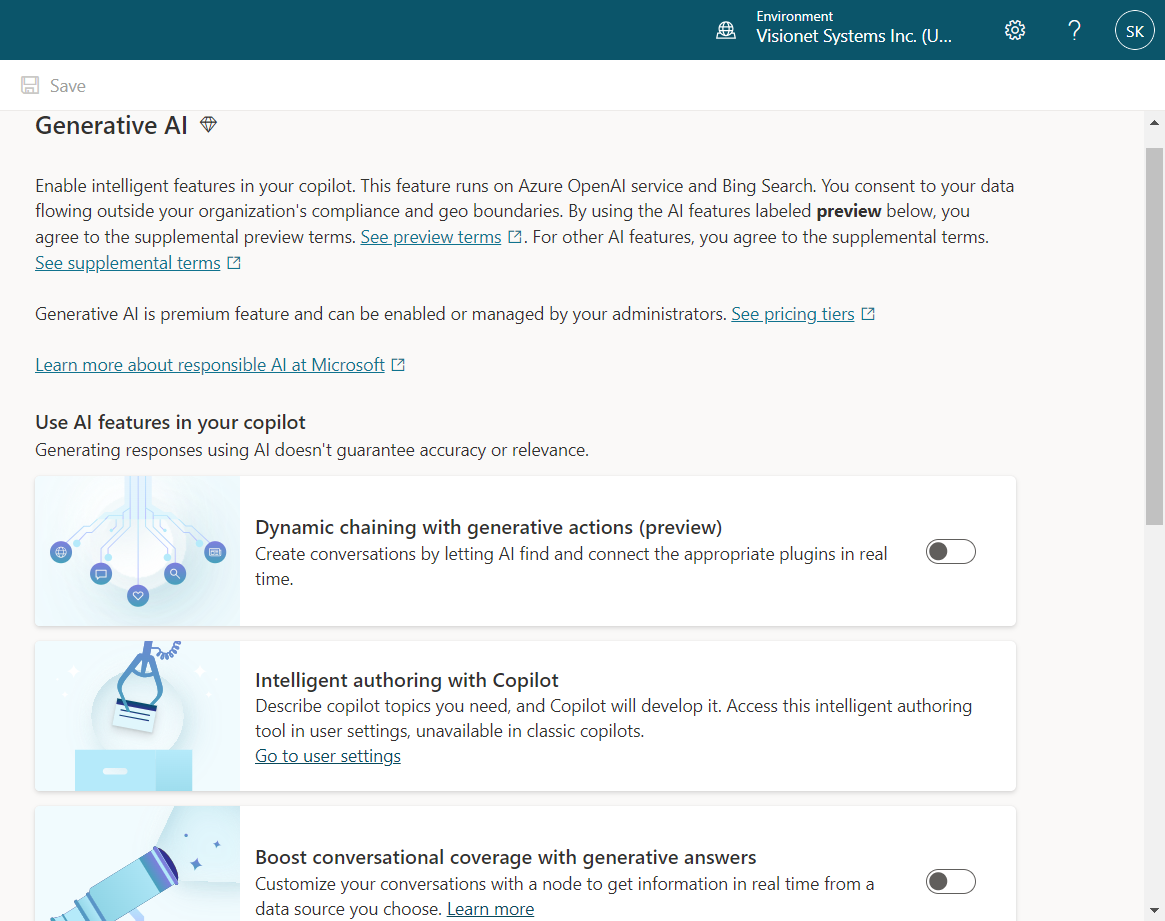
Standalone Copilot can be seamlessly published to internal and external platforms, including websites, Microsoft Teams, mobile apps, and other channels. This multi-channel approach extends the reach of businesses, allowing them to connect with users on their preferred platforms.
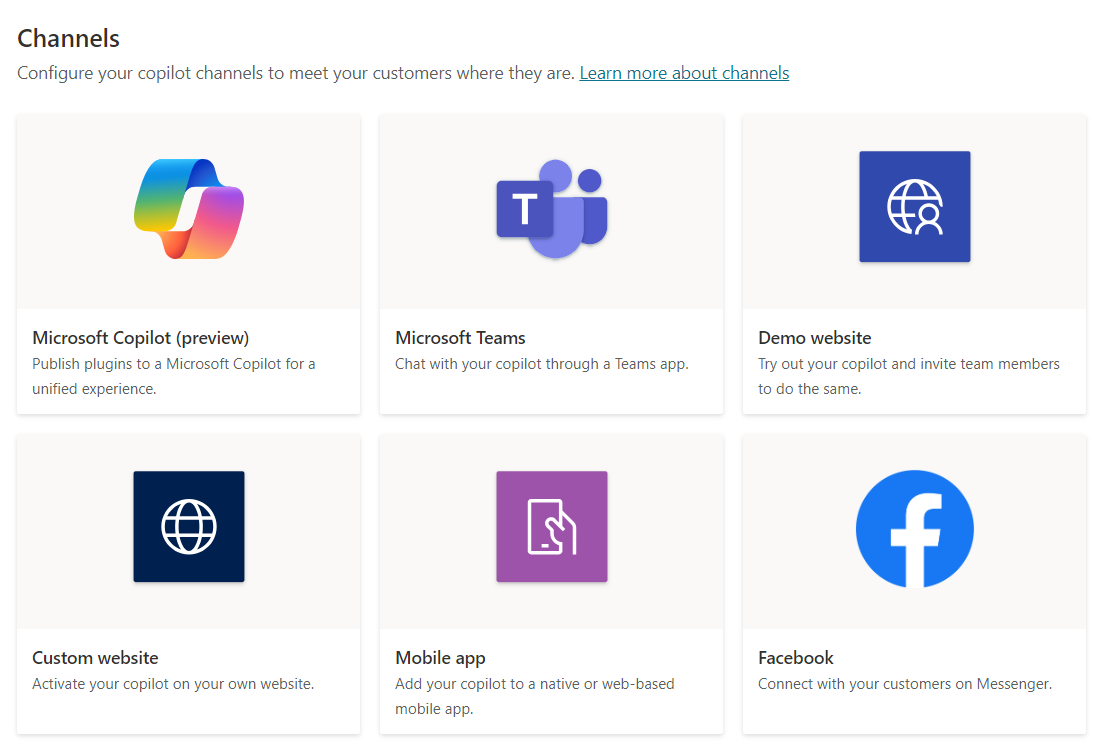
Create Generative Answers with Various Data Sets
Moreover, generative answers enable multi-turn chats over various data sets, including websites, Conversation Boosting Topics, SharePoint sites, or upload documents as an information source in custom backends for generating answers. One can set content moderation according to requirements. This feature allows makers to customize the Copilot's behavior and response according to business requirements with relevant and up-to-date information.
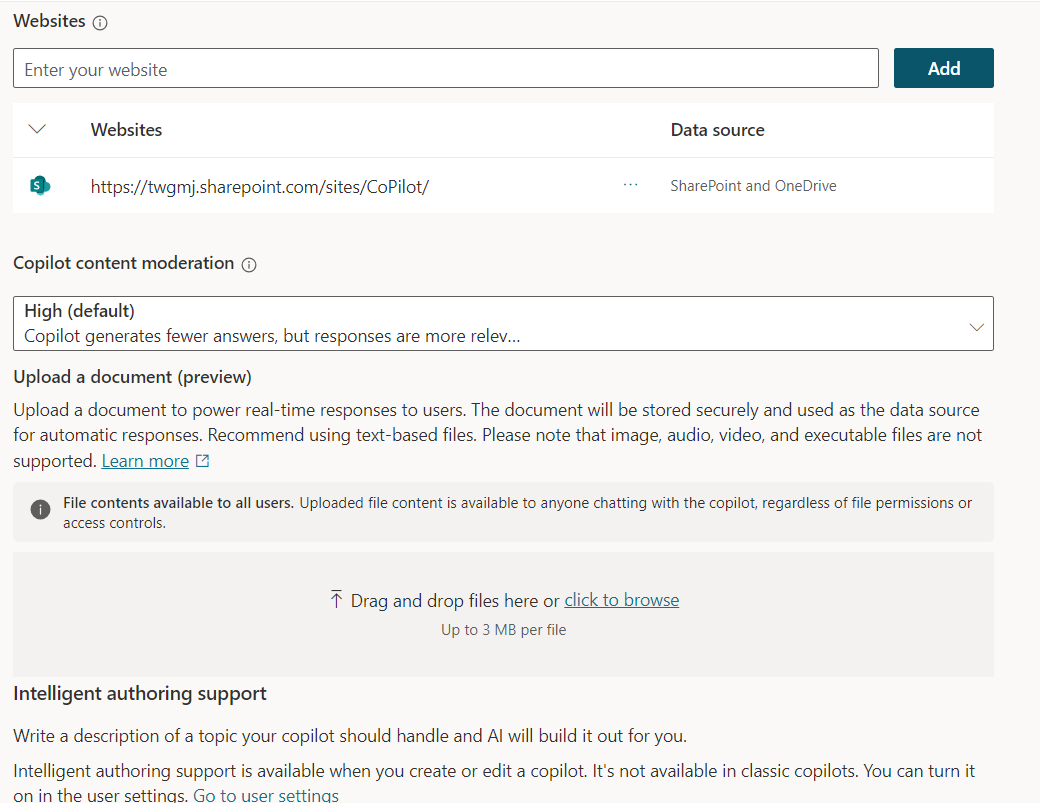
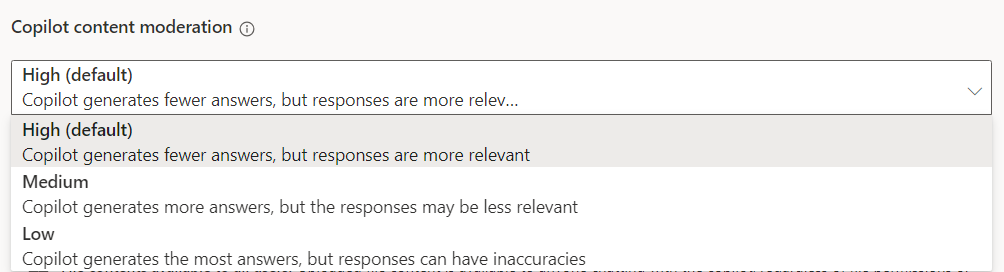
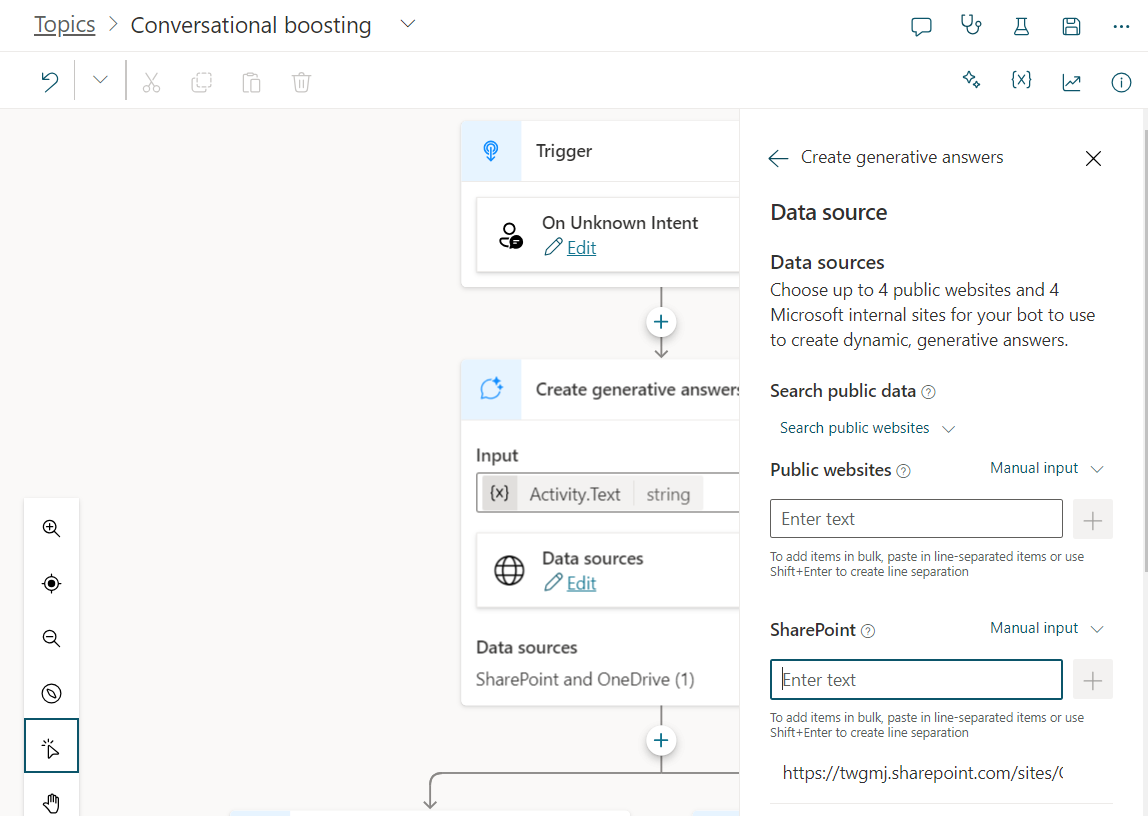
Management of Copilot with One Integrated Platform
Microsoft Copilot Studio has governance and control features empower IT to monitor usage and analytics. The integrated admin center provides comprehensive visibility and control into Copilot for Microsoft 365 customizations and standalone copilots across the lifecycle with an embedded analytics dashboard. Admins can regulate maker and user access, implement data security with company-specific policies, and efficiently manage environments.
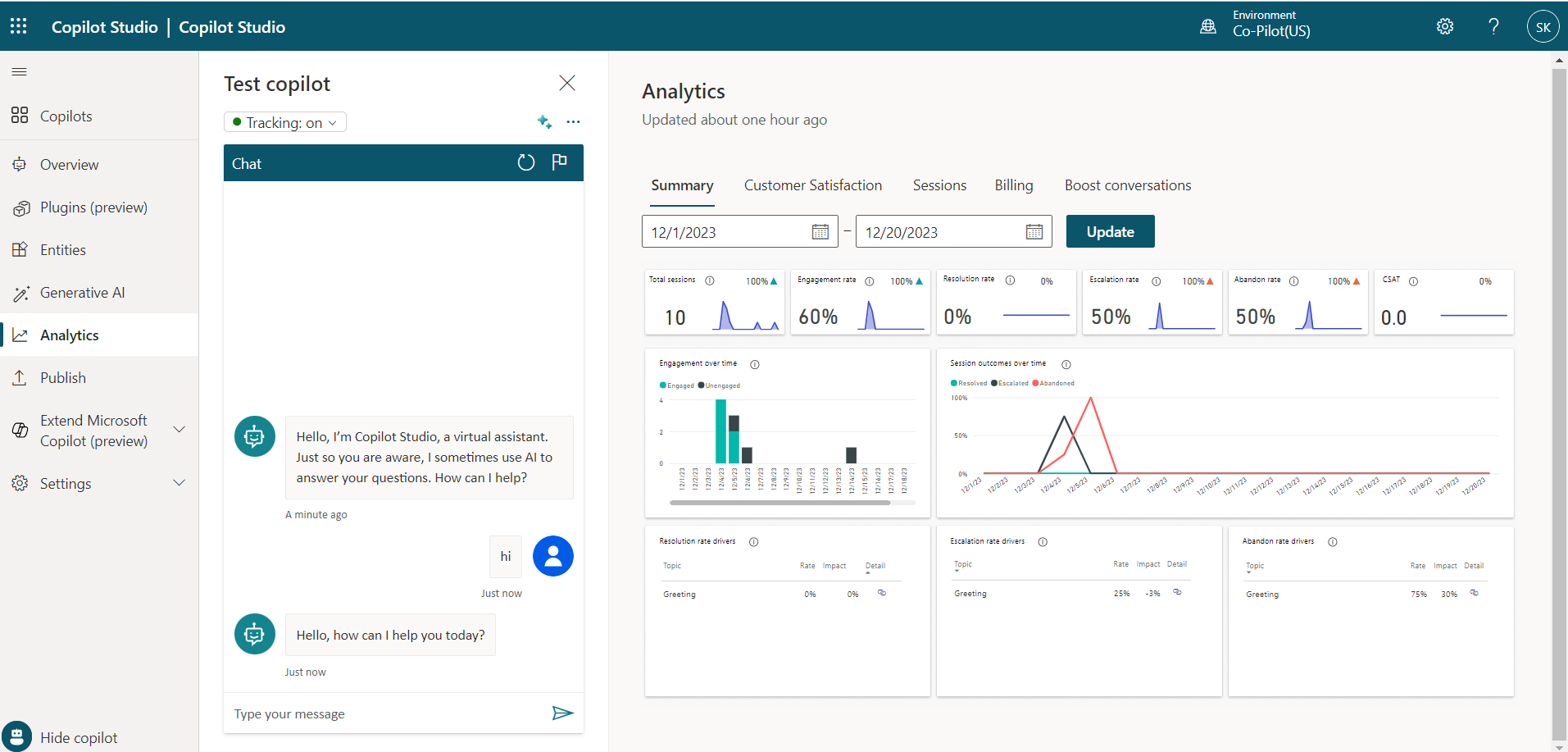
Microsoft Copilot Studio's analytics dashboard offers valuable insights into user interactions. Businesses can analyze data, track engagement, and identify trends, allowing for continuous improvement and refinement of chatbot functionalities.
Microsoft Copilot Studio's Latest Features, Paving the Way for Business Success:
Ease of Use with No-Code/Low-Code Environment
Microsoft Copilot Studio features a user-friendly no-code/low-code environment, allowing technical and non-technical users to quickly design and create intelligent chatbots. The ease of now-code/low-code accelerates the development process and empowers a broader range of team members to contribute to conversational AI initiatives. The drag-and-drop interface allows users to create powerful conversational agents without extensive programming knowledge, streamlining the development process.
Integration with Power Platform
Being part of the Power Platform family, Microsoft Copilot Studio seamlessly integrates with other Microsoft tools such as Power BI, Power Automate, and Power Apps. This integration enhances the platform's capabilities by providing users with a unified environment where data can flow seamlessly across applications, promoting collaboration and efficiency in business processes.
Customization for Enterprise Scenarios
Businesses can customize Microsoft Copilot Studio for Microsoft 365 to align with their enterprise scenarios. This adaptability allows organizations to create chatbots that cater to industry-specific needs or internal processes, providing tailored solutions.
End-to-End Lifecycle Management
Microsoft Copilot Studio offers a unified platform for the entire lifecycle of chatbot development—building, deploying, analyzing, and managing. This streamlined approach simplifies processes, making it easier for businesses to oversee and optimize their conversational agents.
Rich Analytics and Insights
Understanding user interactions is crucial for optimizing chatbot performance. Microsoft Copilot Studio provides rich analytics and insights dashboard. This enables organizations to track user engagement, identify trends, and continuously improve their chatbots over time. This data-driven approach ensures that conversational experiences remain relevant and impactful. Businesses can analyze data, track engagement, and identify trends, facilitating continuous improvement and refinement of chatbot functionalities.
Multi-Channel Deployment
Microsoft Copilot Studio supports multi-channel deployment, enabling organizations to connect with users across various platforms, including Microsoft Teams, websites, and mobile applications. This flexibility ensures that businesses can engage with their audience on their preferred platforms, enhancing the reach and impact of their conversational interfaces.
Integration with Internal and External Data Sources
Microsoft Copilot Studio facilitates seamless integration with internal and external data sources, offering businesses a versatile platform to harness information for intelligent conversational experiences. Internally, it can connect with Microsoft 365, tapping into organizational data stored in applications like SharePoint, Dataverse, Excel, and Teams. Externally, Microsoft Copilot Studio supports integration with diverse systems, including pre-built or custom plugins and GPTs. This functionality allows businesses to tap into various record systems, ensuring that chatbots have real-time access to relevant, accurate, up-to-date, more intelligent, and context-aware conversations. It is a powerful tool for businesses to leverage their data assets for more meaningful user engagements.
Cost-Effective Solution
By providing a no-code/low-code environment and seamless integration with existing Microsoft tools, Microsoft Copilot Studio offers a cost-effective solution for developing and managing conversational interfaces. This can result in reduced development costs and faster time-to-market.
Enhanced Customer Engagement
Microsoft Copilot Studio facilitates intelligent and natural conversations, enabling businesses to engage customers effectively with AI and Natural Language Processing (NLP) capabilities. Whether providing straightforward answers to common questions or handling complex discussions, companies can enhance customer satisfaction and overall interaction experiences. It also improves user engagement with visual appeal and interactivity of the chatbots with Adaptive Card support.
AI-Driven Capabilities
Microsoft Copilot Studio leverages the power of artificial intelligence to enhance chatbot interactions. The chatbots, equipped with Natural Language Processing (NLP) capabilities, can interpret and respond to user inquiries in a more human-like manner. The AI-driven suggestions during the bot-building process make it easier for users to enhance their capabilities and deliver a more personalized user experience.
Microsoft Copilot Studio: Leading the Future of AI-Powered Chatbot Conversations
Microsoft Copilot Studio represents a significant leap forward in conversational AI, providing a versatile and powerful platform for building intelligent chatbots and virtual agents. Its no-code/low-code approach, seamless integration with the Power Platform, AI-driven capabilities, support for adaptive cards, customized generative responses, deployment into multiple platforms, and rich analytics make it a comprehensive solution for businesses seeking to enhance customer engagement, streamline processes, and drive digital transformation through intelligent chatbots. It provides user-friendly solutions and automation, empowering technical and non-technical users to create sophisticated conversational experiences without extensive coding. Embrace the future of conversational AI with Microsoft Copilot Studio, redefining how organizations engage with users in the digital age. Visit our website for more information on Visionet's Power Platform expertise.