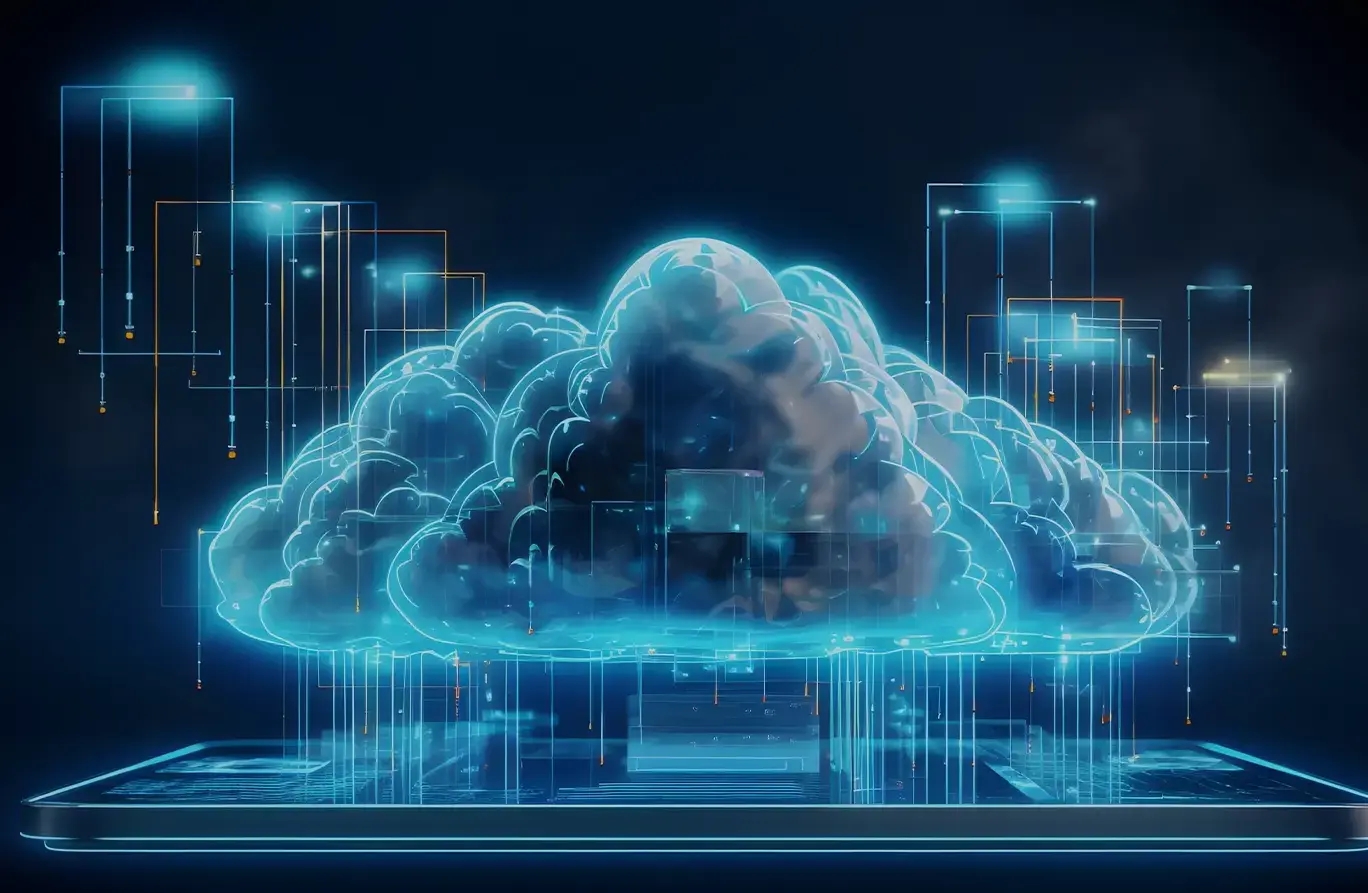Listen to this blog
In today's data-driven world, businesses constantly seek ways to leverage technology to enhance their operations and customer experiences. Microsoft's Power Apps AI Builder is a groundbreaking tool that empowers organizations to infuse artificial intelligence (AI) capabilities into their applications without extensive coding or data science expertise. In this blog post, we will dive into the world of Power Apps AI Builder, exploring its capabilities, applications, and the transformative impact it can have on businesses.
Understanding Power Apps AI Builder
AI Builder is an integral component of Microsoft Power Platform that offers Artificial Intelligence models to optimize business processes. It provides a suite of tools designed to facilitate low-code application development and automation in Power Apps and Power Automate.
AI Builder is specifically tailored to bring AI capabilities to business users, enabling them to leverage the capabilities of AI without the need for specialized data science skills or extensive development efforts. One can build custom models or choose pre-built ones ready to use for many common business scenarios.
Key Features of Power Apps AI Builder:
1. No-Code AI: Power Apps AI Builder offers a no-code/low-code environment, making it accessible to many users, including business analysts and citizen developers.
2. Pre-Built Models: There are a variety of pre-built AI models for everyday use cases. In the document section, pre-built models include Invoice Processing, Text Recognition, Receipt Processing, Identity Document Reader, and Business Card Reader. Pre-built models that fall into the text section include Text Generation (Preview), Sentiment Analysis, Category Classification, Entity Extraction, Key Phrase Extraction, Language Detection, and Text Translation. The pre-built model also provides the capability of Image Description (Preview)
These models can be easily customized to suit specific business needs.
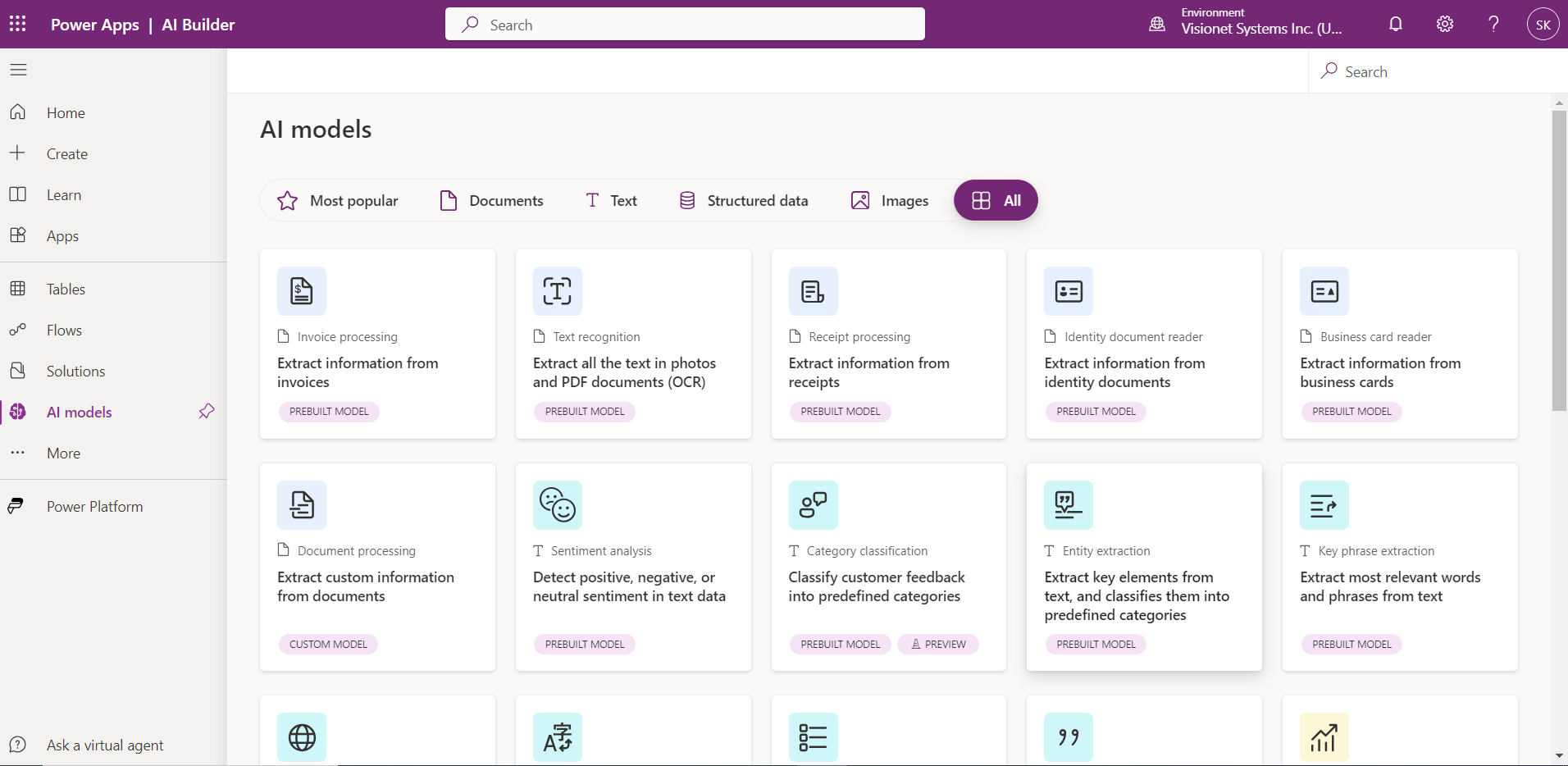
3. Custom AI Models: For more tailored solutions, Power Apps AI Builder allows users to create custom AI models using their data. This ability empowers organizations to address unique challenges and opportunities. AI builder provides Custom AI Models for Document Processing, Category Classification, Entity Extraction, Prediction AI Models (for structured data), Object Detection AI Models (for images), and Azure Machine Learning models.
4. Integration: AI Builder seamlessly integrates with other Power Platform components, including Power Apps and Power Automate, enabling the incorporation of AI capabilities into existing workflows and applications.
5. Automated Training: The platform takes care of the training process, making it easy for users to create and deploy AI models without deep expertise in machine learning algorithms.
AI Builder in Power Apps:
Microsoft Power Apps AI Builder can be used in the formula bar or as a component, depending on the model utilized. To use the AI model in Power Apps, formula bar Power Fx functions can be used. It supports all pre-built and custom models. It also supports models built on the Microsoft Azure Machine Learning platform. The AI Builder is also helpful as a component in Power Apps, which can be added using the 'Insert' tab in the Canvas.
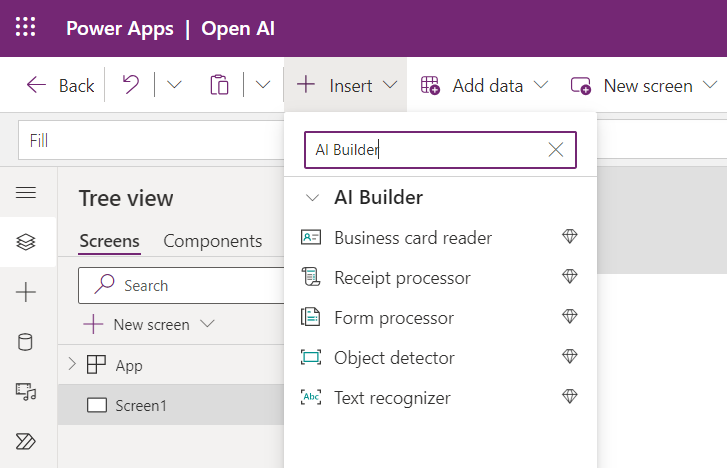

AI Builder in Power Automate:
Power Automate helps to create automated workflows between apps and services like getting notifications, collecting data, etc. Pre-built and custom AI models can be used in Power Automate to perform different actions or tasks. To implement AI in Power Automate, choose an AI Model type, connect data, tailor the AI model, and use insights from the AI Model.
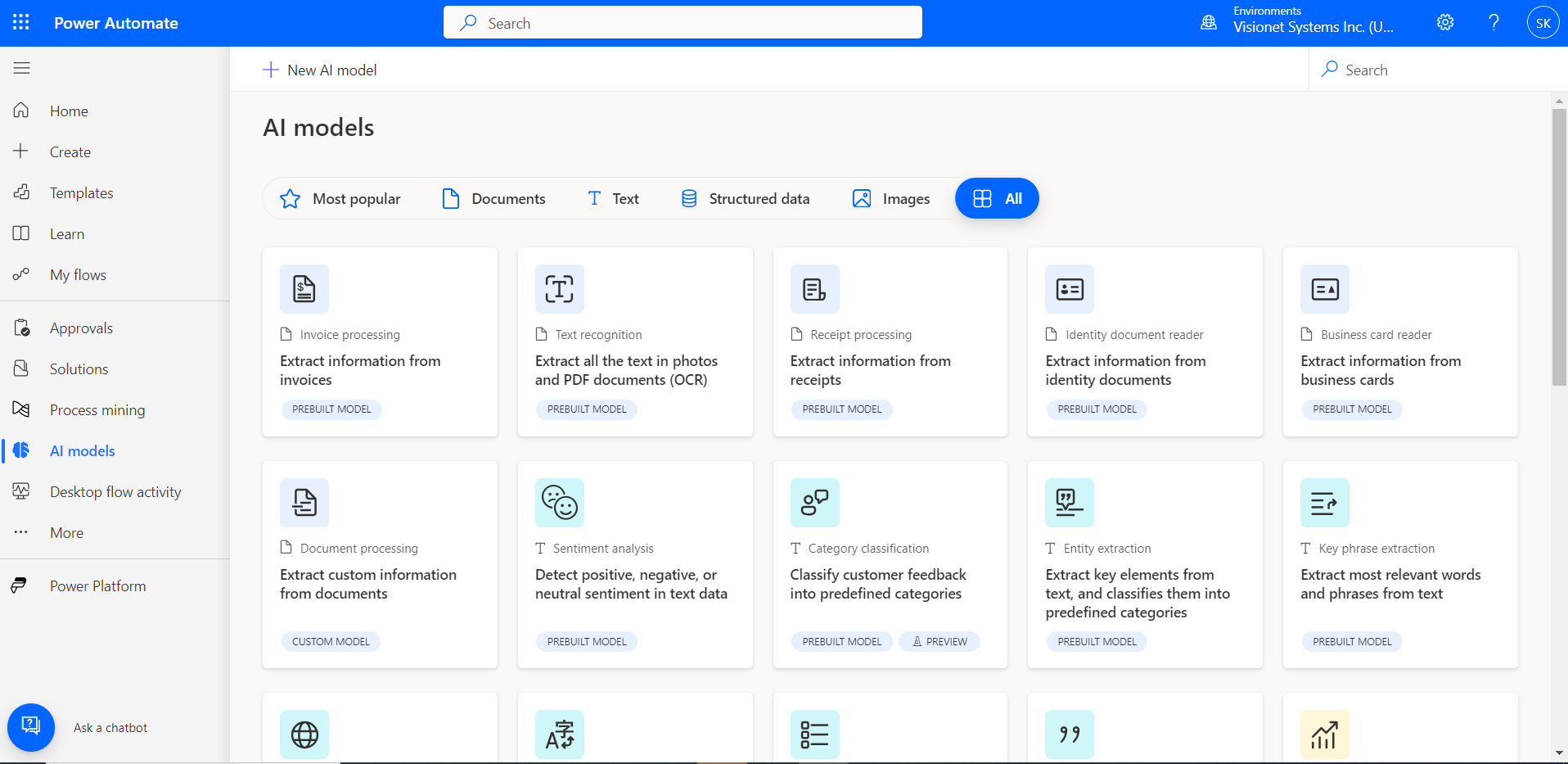
AI Builder in SharePoint with Microsoft Syntex Overview:
A user can create AI Builder models in SharePoint using the Microsoft Syntex model to automate and improve various business processes within SharePoint. Microsoft Syntex is designed to help organizations extract valuable information and insights from their content in SharePoint. One can apply existing AI models to a library or create a new one from classify and extract menu in SharePoint library.
AI builder document processing models for unstructured document processing includes contracts, statements of work, letters, and more and AI builder document processing models for structured documents like invoices, purchase orders, delivery orders, tax documents, and more.
AI Builder in Teams:
To solve a specific business purpose, AI Builder are used in teams with Power Automate templates. To use AI builder templates, open the team's app, select the Apps icon from the bottom left, and search for Power Automate to install and use it. One can create a flow from blank or provided AI Builder templates. Created flows will be visible and can be modified from the Power Automate home page.
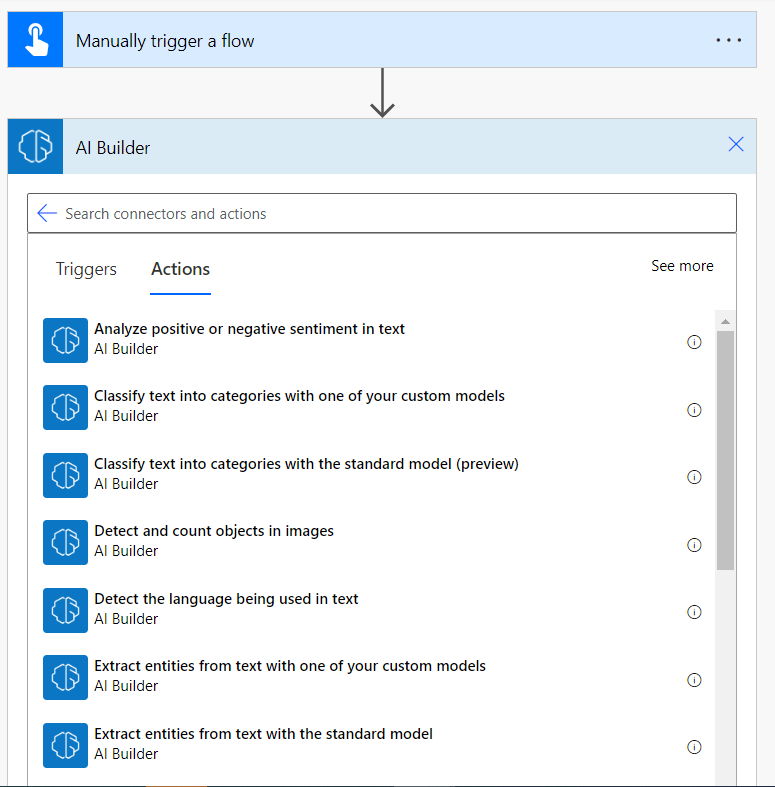
Applications of Power Apps AI Builder
The versatility of Power Apps AI Builder opens the door to a wide array of applications across various industries and business functions:
1. Document Processing: Organizations can use AI Builder to automate document processing tasks, such as extracting data from invoices, receipts, and forms, improving accuracy and efficiency.
2. Customer Engagement: AI Builder can analyze customer’s feedback and social media data to gauge sentiment and customer satisfaction, helping businesses enhance their customer engagement strategies.
3. Inventory Management: In retail and manufacturing, a user can utilize AI Builder to optimize inventory management by predicting demand and automating restocking processes.
4. Field Service: Field service teams can benefit from AI-driven predictive maintenance, ensuring equipment is serviced before it breaks down, reducing downtime, and saving costs.
5. Sales and Marketing: AI Builder can assist in lead scoring, suggesting personalized product recommendations, and automating follow-up tasks, thus boosting sales and marketing efforts.
6. Employee Productivity: The platform can also enhance employee productivity by automating data entry, streamlining internal processes, and providing data-driven insights for decision-making.
The Transformative Impact:
Power Apps AI Builder democratizes AI by making it accessible to non-technical users. This has transformative implications for businesses, including:
Faster Innovation: Organizations can rapidly develop and deploy AI solutions, enabling them to innovate faster and respond to changing market dynamics.
Cost Efficiency: Without extensive coding or specialized AI teams, businesses can reduce development costs and accelerate time-to-value.
Improved Decision-Making: AI-driven insights enable better decision-making by providing actionable data and predictions based on real-time information.
Enhanced Customer Experiences: AI Builder enables businesses to offer more personalized and efficient customer experiences, fostering loyalty and satisfaction.
Competitive Advantage: Organizations that leverage Power Apps AI Builder gain a competitive edge by leveraging AI adoption and process optimization.
Power Apps AI Builder is a game-changer in AI adoption for businesses. It empowers organizations to harness the potential of artificial intelligence, drive innovation, and create more intelligent, efficient, and customer-centric solutions. By making AI accessible to a broader range of users, Microsoft's Power Apps AI Builder is paving the way for a future where intelligence is infused into every aspect of business operations. Embracing this technology is not just an option but a necessity for staying competitive in the digital age. Learn more about Visionet's Power Platform expertise.