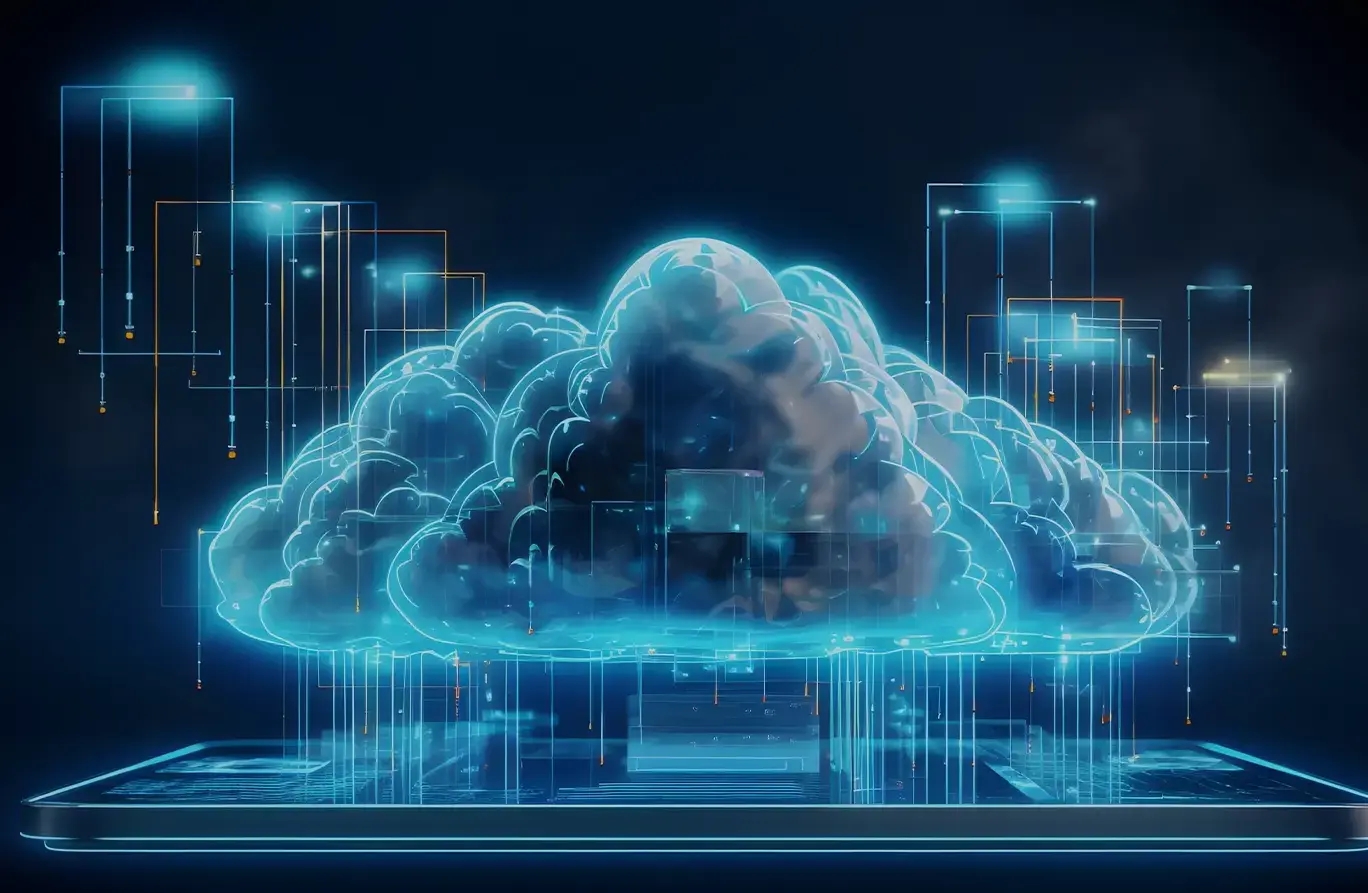Listen to this blog
After understanding the implications of Windows Server 2012 End-of-Life (EOL) in our previous blog posts, we move towards learning about the practical aspects. In this third entry of our series, we will offer a deep dive into the various upgrade and migration options available to your business, supporting your decision-making for this crucial transition and ensuring business continuity.
The Upgrade/Migration Landscape
Choosing the most suitable path is critical to a smooth transition and the uninterrupted operation of your business applications. Each path presents unique advantages and challenges, which need to be carefully considered based on your organization's specific requirements and environment.
In-place upgrade
Here, your existing Windows Server 2012 is upgraded to a newer version on the same server. While this is suitable for lighter workloads, it comes with risks. According to a report by Symantec, data loss incidents increased by 400%, stressing the importance of a comprehensive data backup before proceeding with an in-place upgrade.
Migrate to new Operating System Environment (OSE) 2019/2022
This strategy involves migrating your applications and data to a new server running a supported version of Windows Server (2019/2022). Although a proven approach and one of the recommended ones by Visionet, it can be time-consuming and might result in substantial downtime for critical applications. A Gartner report indicated that the average downtime cost is around $5,600 per minute, emphasizing the need for meticulous planning.
Extended security upgrade
This route allows you to stay on your current server by purchasing additional security updates. Despite its short-term advantages, it's an expensive approach. According to a report, the cost for the first year is an additional 75% of the full license cost, increasing to 100% in the second year, and 125% in the third year.
VM Migration to Azure
Migrating your applications and data to a VM in Azure Cloud is Visionet’s most recommended path and offers scalability, reduced hardware maintenance, and advanced security. However, proper governance is key to reap the benefits. A study discovered that organizations utilizing cloud services, on average, experience 23 cloud-related threats per month. These threats can be reduced or eliminated by leveraging expert cloud managed services. These specialized services allow you to focus on your business-critical tasks while managed service provider takes care of all aspects of your cloud infrastructure.
Making the Right Choice with Visionet
Steering through these migration options can be daunting. Visionet stands by to assist you in choosing the most effective strategy. We evaluate various factors such as current server usage, application dependencies, performance needs, budget, and future growth plans.
For instance, if your environment is highly federated, or certain regulatory constraints make the cloud unsuitable, we might recommend an on-premise solution. Conversely, if scalability, flexibility, and long-term savings are your top priorities, VM migration to Azure could be the optimal route.
The Visionet EOL Support Package
No matter the chosen path, Visionet's EOL support package ensures a smooth transition through all stages - assessment, planning, execution, and continuous support. Our strategic approach, advanced tools, and expert guidance minimize disruption and deliver optimal outcomes for your business.
While the EOL of Windows Server 2012 may seem intimidating, with comprehensive planning and the right support, it can be an opportunity for IT optimization and business growth.
Reach out to us for assistance or any queries related to your transition journey. Our team is committed to guiding you through this pivotal shift and ensuring a secure, compliant, and efficient future for your IT operations.