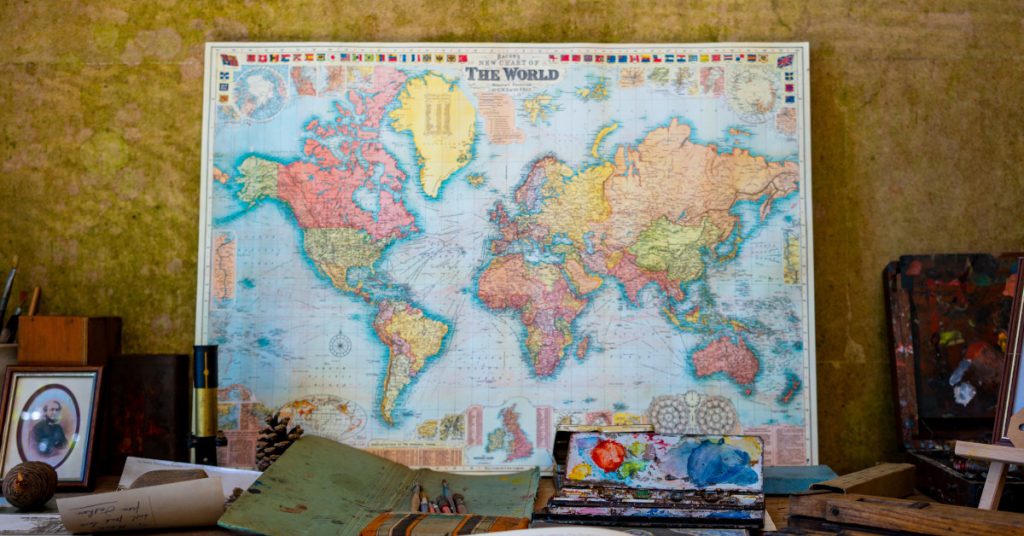
Listen to this blog
If the goal is reaching customers in all corners of the world, with bespoke content in multiple native languages and in a culturally sensitive way, retailers need to go beyond the basics of website personalization.
To achieve this, eCommerce companies need to localize their online stores head-to-toe, so they are not only easily understood, but relatable to wider audiences. According to a study conducted by CSA Research, 92.2% of people prefer shopping on websites that display prices in their local currency, and up to 75% of online shoppers want to buy products with descriptive information displayed in their own language.
In this post we’ll explain the rising importance of head-to-toe eCommerce localization, and introduce the evolution of Microsoft Dynamics 365 into Microsoft Dynamics 365 Commerce and its powerful localization capabilities.
What is localization?
It’s been predicted that the localization industry, the bulk of which is tied to translation services, will reach $56.18 billion by 2021. This is a clear indicator that a rising number of companies are entering the localization process, and being late to the party can mean a serious competitive disadvantage.
So, what does it mean, exactly, to localize something?
Localization is the adaptation, design, and development of various eCommerce elements (websites, applications, blogs, content, product pages, etc.) to fit the language, economy, culture, and other aspects tied to the geographical location of the target market.
While we’re here, it’s also useful to define the term locale, which is an elementary component of the eCommerce localization process — and of your vocabulary as a marketer.
A locale is a compilation of culturally influenced preferences and characteristics related to a certain language and/or physical location, usually tied together by a simple identity token, such as a language tag. This enables marketers to create and serve customized content to multiple audiences across the globe in a way that is relatable and relevant for each location.
How do eCommerce stores benefit from localizing their websites?
In a nutshell, website localization has a significant impact on increasing retailers’ revenue. Let’s put this into perspective by briefly analyzing the languages spoken in China and India, the two largest online markets in the world — and the markets every retailer dreams of winning over.
Mandarin is the most widespread language in China, and it also has the greatest number of speakers in the world (about 1.5 billion), while there are eight primary spoken dialects within mainland China.
India, on the other hand, constitutionally recognizes 23 official languages. Keep in mind that this is without considering the many lesser-known (but also widely used) dialects scattered through these vast states.
To achieve success in markets this huge and multilingual, eCommerce websites can’t rely solely on English language stores or offer prices only in dollars or euros (remember the stats from the introduction?).
This is where Microsoft Dynamics 365 Commerce comes in as a crucial component to improving your retail solutions not only by providing powerful omnichannel experience out of the box but also by getting closer to your customers all over the world via speaking to them in a language they truly understand.
Microsoft Dynamics 365 Commerce localization — key benefits and capabilities
Microsoft Dynamics 365 Commerce ties online-store, retail, and call center together to provide a complete omnichannel platform.
It is localized on the very same scale; any online store built with Microsoft Dynamics 365 Commerce has a full-fledged localization scope that covers everything from website content to specific formatting (currency, date, time, quantity, weight, etc.), to error texts and more. The localization process encompasses the content on multiple levels: site, page, asset, images, and products.
Enabling over 42 languages across 37 countries (and these numbers continue to grow), Microsoft Dynamics 365 Commerce localization does a lot more than just word-for-word, literal translations.
The most important localization benefits of Microsoft Dynamics 365 Commerce include:
- Complying with country-specific laws, regulations, and business practices with the help of experienced regional partners. This lets you be sure that from a legal standpoint, your online store is completely ready for different markets.
- Multi-currency support — Websites built on Microsoft Dynamics 365 Commerce provide an instant shift to locale-specific currency, so customers can shop and pay with their preferred currency without doing manual exchange rate calculations to understand how much they will need to pay.
- Units of measure — Whether the product measurements will be shown in kilograms or pounds, inches or centimeters, depends on local standards and user preference. D365 Commerce supports the Metric System, Imperial Units, and US Customary Units.
- Design adaptation and text layout — Web design needs to take text length into consideration, as the same word may take more or less space in different languages. This is automatically adjusted for with thorough D365 Commerce responsive layouts. Developing localized components is easy, thanks to D365 Commerce’s modular approach.
- Payment methods and Duties — Dynamics 365 Commerce provides Adyen as the default payment method with additional payment methods on the roadmap which would enable merchants to reach customers globally. Also, the system intuitively calculates taxes and duties during the checkout process via simple backend configurations.
Examples of Microsoft Dynamics 365 Commerce localization capabilities
Localization in Microsoft Dynamics 365 Commerce is a smooth and intuitive out-of-the-box process that doesn’t take much time and prepares your eCommerce for a swift global launch.
The following examples show how easy it is to complete the most important localization actions in bulk, and from a single access point.
Setting up the locale languages in Microsoft Dynamics 365 Commerce online stores
Setting up the language for a single locale gets complicated when marketers want to enter multi-lingual areas. For example, when setting up eCommerce in French, it is important to include Arabic (Maghrebi Arabic is the most widespread immigrant language in France) as well as English and French language translations and contact options. Localization gets even trickier when we consider such nuances as the differences between Canadian French and the French spoken in France.
Microsoft Dynamics 365 Commerce solves this problem by presenting marketers with a plan and straightforward solution: by following the Retail – Online Stores – desired online channel navigation, then select the language variants needed in the Edit/Languages tab. This ensures that the customers of a certain locale will automatically be presented with these languages. Heading back to our example, you can set French as a default language and enable Canadian French or Arabic as an option.
Product description translation for specific locales in Microsoft Dynamics 365 Commerce online stores
Adding product descriptions one by one is a daunting process, especially if you’re looking to offer the descriptions in multiple languages while making sure every version keeps its SEO value and stays relevant for the customers in each language.
Microsoft Dynamics 365 Commerce offers you a single, comprehensive list that contains all your products in one place. This makes them easily accessible when adding the description translations needed for a specific locale.
To add product descriptions in multiple languages, head to the desired online stores as described in the previous example. Then you simply open the list of all the products in View Assortment Products and select the product for which you want to add a local translation. Clicking on Translations in the menu will then provide you with the space for inserting the product translation. Save the changes and it’s done!
Putting everything into a single space saves the time you’d spend on manual searching and clicking individual product pages; at the same time, your working history is saved so you can get back to it easily and add something new if necessary and bulk upload options are also supported.
Translating a content page via the Authoring tool
The powerful authoring tool of Dynamics 365 Commerce provides you with the capabilities to translate content pages into other languages while retaining the original page layout. Users can easily create a page variant for a specific language and map it to any locale. The system also provides capabilities to create locale-specific templates and layouts and bind to specific URLs.
Get yourself a valid ticket to every country in the world — localize with Visionet
Visionet’s team formed a strategic partnership with Microsoft in the pivotal moments of both public and private Microsoft Dynamics 365 platform previews. Visionet is continuously engaged with Microsoft Dynamics 365 Commerce platform, which provides retailers with comprehensive localization features and enables them to reach customers beyond their geographical boundaries.
Our staff possesses extensive, in-depth practical knowledge and expertise in D365 Commerce, combined with deep and long-standing familiarity with the eCommerce space. Visionet can help retailers roll out fully localized, domestic and international eCommerce websites and online stores in a matter of weeks.
Feel free to contact us and start the year off strong — with intuitive and personalized online stores where people will love shopping!




